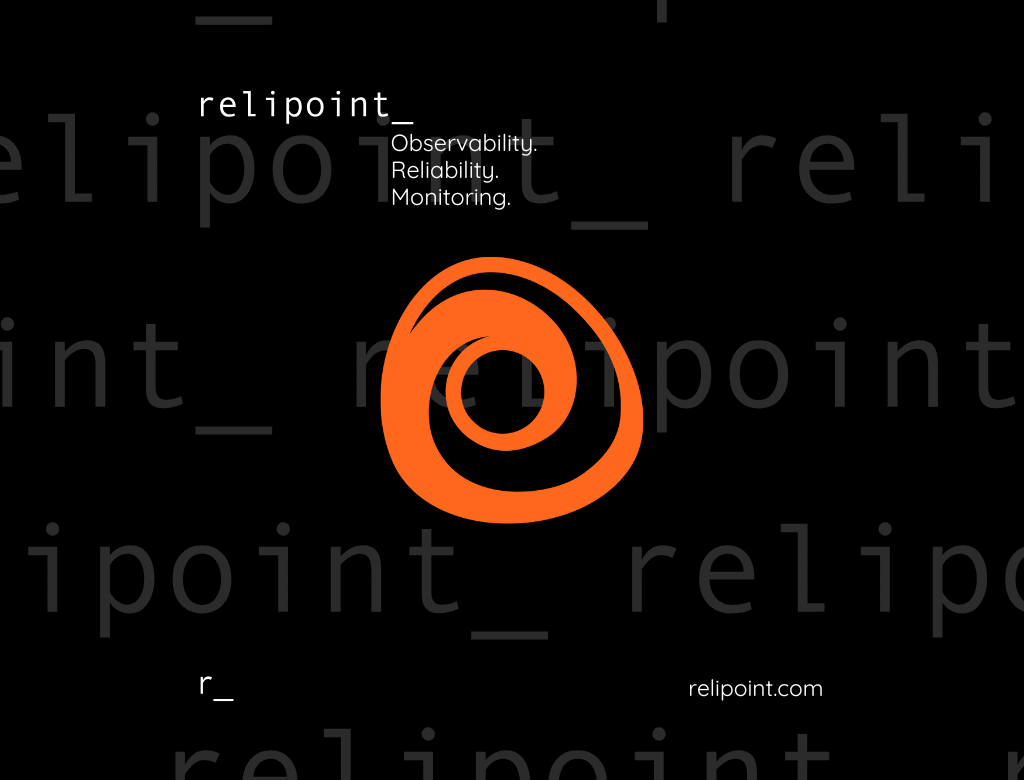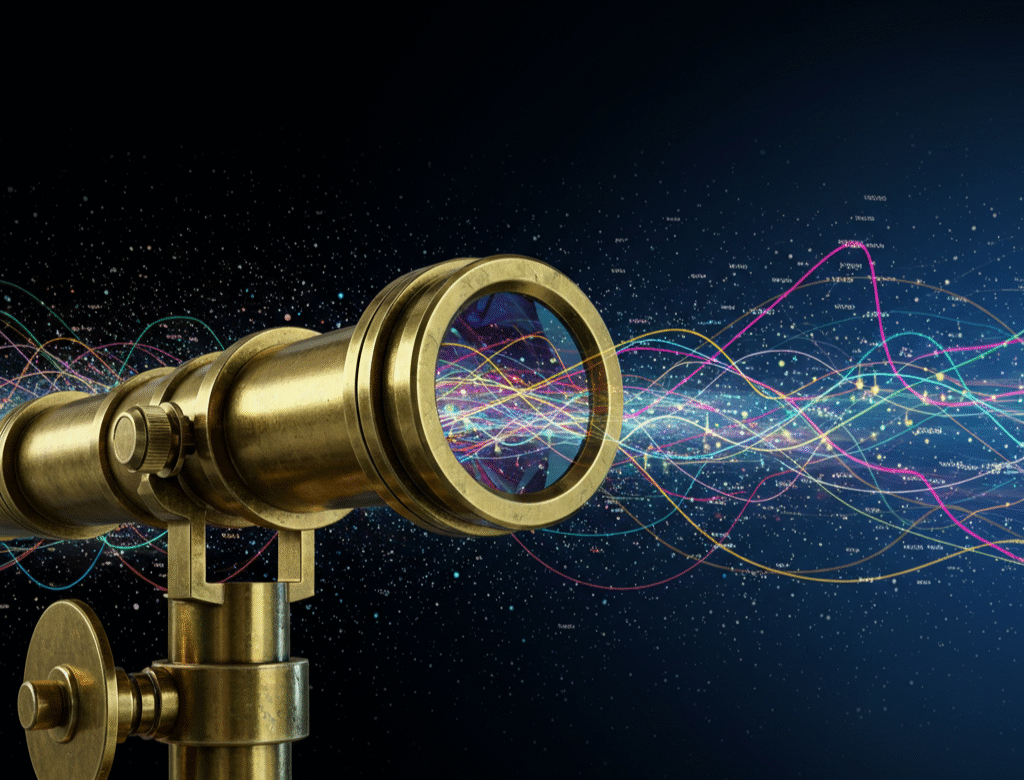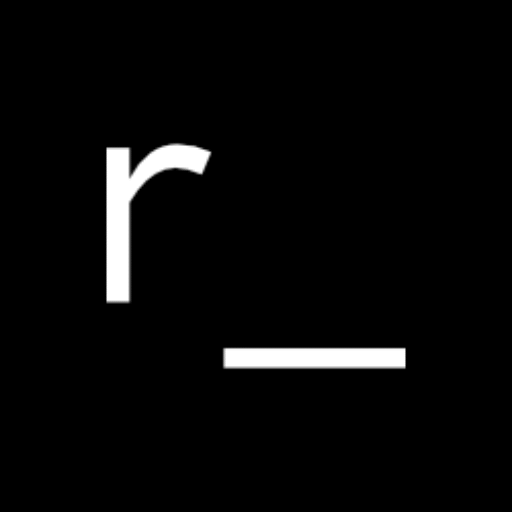Elasticsearch is a powerful and flexible search and analytics engine, forming the backbone of many data-intensive applications, including observability platforms. As your data grows and your query patterns evolve, ensuring your Elasticsearch cluster performs optimally becomes critical. Performance bottlenecks can lead to slow search results, ingestion lag, increased infrastructure costs, and ultimately, a poor user experience.
But how do you reliably measure and understand the performance characteristics of your Elasticsearch cluster? How do you know if a configuration change, an upgrade, or a hardware adjustment actually improves things? This is where benchmarking comes in, and Elastic provides a robust, official tool specifically designed for this purpose: ESRally.
In this post, we’ll explore what ESRally is, why benchmarking your Elasticsearch cluster is essential, and walk through a basic example of how to run a benchmark.
What is ESRally?
Key capabilities of ESRally include:
- Workload Simulation: Rally comes with built-in “tracks” that simulate real-world use cases (like logging, e-commerce search, geonames, etc.). These tracks define the data to be indexed and the queries to be executed. You can also create custom tracks tailored to your specific workload.
- Repeatable Benchmarks: Rally automates the entire benchmarking process, from provisioning (optional) and indexing data to running queries and collecting metrics. This ensures consistency between runs, allowing for reliable comparisons.
- Comprehensive Metrics: Rally collects various metrics, including throughput (operations per second), latency (response times), error rates, and resource utilization (CPU, memory, network I/O) on the Elasticsearch nodes.
- Configuration Management: You can define different “cars” within Rally that represent different ways of driving load or different cluster configurations (though often you point Rally at an existing cluster). This helps compare the performance impact of varying parameters.
- Comparison and Analysis: Rally allows you to compare results from different benchmark runs side-by-side, helping you understand the impact of changes.
Why Benchmark Your Elasticsearch Cluster?
Benchmarking isn’t just a theoretical exercise; it has practical benefits for managing your Elasticsearch environment:
- Identify Performance Bottlenecks: Pinpoint where your cluster is struggling – is it indexing throughput, query latency, or specific types of queries?
- Capacity Planning: Understand your cluster’s limits and determine the necessary hardware and configuration to handle your current and future data volume and traffic.
- Validate Changes: Before deploying a new Elasticsearch version, a configuration tweak, or a change in mapping, benchmark the impact to ensure it improves or maintains performance.
- Compare Architectures: Evaluate the performance difference between different cluster sizes, instance types (in the cloud), storage options, or network configurations.
- Ensure Stability under Load: Test how your cluster behaves under peak or sustained heavy load conditions.
Key Concepts in ESRally
Before diving into a demo, let’s quickly define some core Rally concepts:
- Track: Defines the benchmark scenario. It includes the data to be indexed, the types of operations (indexing, searching, bulk operations), and the queries to be run. Rally has several built-in tracks (e.g.,
geonames,nyc_taxi,logs). - Challenge: A specific execution plan within a track. A track can have multiple challenges, each representing a different workload mix (e.g., indexing only, searching only, mixed workload).
- Car: Defines how Rally interacts with the cluster, simulating client behavior and connection parameters. For simple benchmarks targeting an existing cluster, you might use a default car.
- Metric: A measurement collected during the benchmark, such as throughput (operations/sec), latency (ms), error rate, CPU usage, etc.
Getting Started and Running a Simple Benchmark
This demo assumes you have Python and pip installed and a running Elasticsearch cluster you can target.
1. Installation:
Install ESRally using pip:
pip install esrally
2. Prepare Your Cluster:
Ensure your target Elasticsearch cluster is accessible from where you are running Rally and is ideally in a state representative of what you want to test (e.g., empty for indexing benchmarks, or with representative data for search benchmarks). Warning: Rally runs destructive operations (like deleting indices) as part of some challenges. Do not run this on a production cluster unless you fully understand the track and challenge! Use a dedicated testing environment.
3. Run a Benchmark:
Let’s run a simple benchmark using the geonames track and the append-no-conflicts challenge, which primarily focuses on indexing performance. We’ll target an existing cluster at a specific host and port.
esrally --track=geonames --challenge=append-no-conflicts --target-hosts=YOUR_ES_HOST:9200
--track=geonames: Specifies the track to use (indexing and searching geographical data).--challenge=append-no-conflicts: Specifies the challenge within the track (simple indexing without conflict checks).--target-hosts=YOUR_ES_HOST:9200: Specifies the address of your Elasticsearch cluster. ReplaceYOUR_ES_HOST:9200with your actual cluster address.
(You might need additional parameters depending on your cluster setup, like --client-options="use_ssl:true,verify_certs:false,basic_auth_user:'elastic',basic_auth_password:'changeme'" for security)
ESRally will then download the necessary track data (if not cached), connect to your cluster, set it up for the challenge (which might involve deleting existing indices), run the indexing operations, and finally, collect and report the metrics.
4. Interpreting the Results:
Once the benchmark is complete, Rally will print a summary to your console. It will look something like this (output is simplified):
------------------------------------------------------
| Metric |
------------------------------------------------------
| Throughput |
| operations/sec | 5432.1
| 50th percentile latency | 12.3 ms
| 90th percentile latency | 25.6 ms
| 99th percentile latency | 50.9 ms
| Error Rate | 0.0 %
------------------------------------------------------
... (other metrics like CPU, memory, GC times might be reported)
The key metrics to look at are:
- Throughput (operations/sec): How many operations (in this case, index operations) your cluster could handle per second. Higher is better.
- Latency (percentiles): The time taken for operations to complete. Lower percentiles (like 50th or 90th) show typical performance, while higher percentiles (like 99th or 99.9th) indicate tail latency, which affects the experience of users performing slower operations. Lower is better.
- Error Rate: The percentage of operations that failed. Ideally, this should be 0%.
This simple run gives you a baseline for indexing performance with the geonames data. To gain meaningful insights, you would typically run the same benchmark multiple times, and crucially, run benchmarks on different configurations or after making changes to compare the results.
Beyond the Basics
This demo scratched the surface. ESRally offers many more capabilities:
- Using different tracks and challenges: Test search performance, mixed workloads, specific features like aggregations.
- Comparing runs: Use the
esrally comparecommand to get a detailed report on the performance difference between two challenge executions. - Custom Tracks: Define your own data and operations to perfectly match your application’s workload.
- Provisioning: ESRally can provision Elasticsearch clusters on various platforms (EC2, GCP, Docker) for consistent testing environments (more advanced).
Conclusion
Benchmarking with ESRally is an indispensable practice for anyone running Elasticsearch in production. It provides objective, repeatable measurements that are essential for understanding performance, planning capacity, and making informed decisions about your cluster’s configuration and evolution.
Don’t let performance become a bottleneck for your applications. Start incorporating ESRally into your testing and optimization workflows today.
Need help setting up sophisticated Elasticsearch benchmarks, interpreting results, or optimizing your cluster’s performance based on real-world data? Our team specializes in Observability and performance tuning for complex data systems like Elasticsearch.
- Have you used ESRally? Share your experience in the comments below!
- What are your biggest challenges in Elasticsearch performance tuning?
- Contact us to learn how we can help optimize your Elasticsearch environment.